Hello again Memory Cue Mavericks,
I will fight anyone who says Fatboy Slim isn’t the most creative sampler of all time.
There are some great breakdowns on YouTube which show how he completely altered samples from other tracks beyond all recognition to create some of the biggest dance music bangers of all time.
And he did it on technology that makes a kettle look advanced.
These days sampling has moved on a bit. But what you may not know is that Rekordbox has a pretty decent sampler built right in!
This opens up all kinds of opportunities for creative mixing. But in usual Rekordbox fashion most of the best features are hard to figure out.
This topic turned out to be so big that I need to split it into two parts.
In part 1, we’ll go through the basics of using the sampler. In the next email, i’ll cover more advanced tricks and ways to make it easier to use.
Let’s get into it, right here, right now.
Enabling the sampler
First things first, let’s turn this thing on.
In performance mode up top, click the gridded icon that looks like a potato waffle with acne. Underneath the deck info you’ll see a bunch of sampler slots appear.
The 8 slots underneath each deck correspond to the 8 performance pads on your DJ controller when you put it in sampler mode.
If you’ve never used the sampler before this will be full of lame samples like air horns and sine waves by default.
At the bottom left you’ll see a ‘Bank’ option. You can have up to 4 lots of 8 samples that you can navigate through using the ‘page’ button on your controller or these little blue squares. It also pays a decent interest rate on your savings.
Sampler slots
Let’s break down what we can see in each sampler slot for both the default and mouse over states.
A waveform of the sample
The ‘mode’ the sample is in - more on that in a minute
The title of the sample
3 additional buttons appear when your mouse is over the slot
A mute button
An eject button to remove the sample from the slot
An edit button to enter…edit mode
Edit mode
Never has one button opened up so much confusion.
When you click on ‘edit’ a small panel will open up next to the sampler slot with some additional options for how the sample gets triggered, played and changing how it sounds.
Just like my love life, being in one shot mode will play the sample once and then it’ll stop. It’s how Rekordbox rolls by default.
Like stuff repeating over and over? You too, can make this happen by choosing loop mode for your sample. Have fun trying to stop it though. (You have to hold shift and click on the icon)
It’s the envy of every CDJ user, gated mode. When enabled, the sample will play only as long as your finger is held down on the performance pad. This applies if you are in one shot or loop mode.
For a while I thought this stood for Maura Tierney but it’s our old friend master tempo. It works the same as on the decks and stops the samples sounding crap if you alter their bpm.
Sync is only available if your sample is in loop mode and it works the same as the forbidden button. Your loop will sync up to the BPM of the master deck and I highly recommend you enable it. But there’s another step to make this work.
Underneath your 8 sampler slots you’ll see another row of ‘stuff’. Make sure BPM sync is enabled here too so that the sampler deck itself is synced to the playing music.
Additional options
There are a few extra bits in sample edit mode that are worth knowing about.
You can adjust the gain of the sample if it’s too loud or two quiet.
You can fine tune the play position in one-shot mode with the arrows
You can adjust the BPM of the sample by /2, x2 or double click and type manually if it’s wonky like in this example
🟥 The forgotten DJ skill
There’s a skill which is incredibly important to DJing but is usually glossed over.
Cueing seems simple at first. But how you set and use your cues can be what makes or breaks your sets.
So I’ve been up to something the last few months 🥷
I call it Cuecademy and it’s almost ready.
But before I launch it I want to offer some free spots to a few people to help me put the finishing touches on it and give feedback.
If that sounds like you, just hit the button below and enable the ‘announcements’ toggle. That’s it!
Other news
Rekordbox 7 is now in beta. It has some pretty cool features like cloud analysis, improvements to track suggestions, Apple silicon support (finally!) and general UI rejigs. I’m looking forward to trying it when it’s more fully baked and redoing all my soon to be out of date YouTube videos 🙄
Have your say
My goal is for this to be the most valuable DJ newsletter in your inbox. Let me know how I’m doing 🙏
A small request
If you know any DJs you think would enjoy HotCue DJ I would love it if you’d share it with them 🙏

















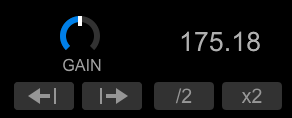

The potatoe waffle with acne got me 😂.
The Tech project manager inside me wishes I could meet their UX/UI team and help them come up with buttons and user flows that do not seem so nonsensical lol.
Great work on the newsletter however, thank you, it REALLY helps! I have ben wanting to try using samples for a while. I need to get some samples now.
I recently started using the sampler a bit more. Great overview.