The Export Mode Button That Saved Me HOURS
It's not just for CDJ users
Hello Dancefloor Delegators,
Until recently, I rarely ventured into export mode in Rekordbox.
I primarily play on my DDJ-1000, so performance mode is where I spent most of my time.
But it turns out Export mode has a load of hidden features that make it faster to prepare tracks, even for controller users like me.
And many of them are hidden in a place that’s easy to miss if you aren’t looking for it.
Hiding in plain sight
One of my favourite things about making YouTube videos is being able to tap into a big community of DJs that teach me new things.
A viewer recently pointed out this hidden menu in export mode which has an outrageous amount of time saving power, unlike my Steam Deck.
Let’s see what secrets lie behind..
Quick switch
By default, Rekordbox’s standard analysis mode assumes a constant BPM across a track.
This works well in most cases. But it can cause Rekordbox to melt down when it encounters tracks with sections that change bpm, are using a human drummer or older tracks which might not be mastered to modern standards.
Also sometimes it does it just to annoy you.
There is an alternative analysis mode you can use to deal with this, called ‘Dynamic Analysis’.
The problem is that you need to change this mode in preferences every time you encounter this kind of track. And even worse, remember to change it back after you’ve fixed the problem.
I almost never remember to do this, leaving me scratching my head as to why my grids look like a rejected city plan for NYC.
Let’s click this thing and see if it can help..
Using the menu you can analyse a track dynamically on a one off basis. This means you don’t need to change, or remember to set any options 🏆
Loop de loop
Setting loops. Sounds like performance mode antics innit.
Ok, you might know you can set (and save) loops in Export mode already. But it turns out Export mode has another trick up its sleeve.
If you don’t know how to set a loop in Export mode you do it in the following way:
Move the playhead to where you want the loop to start
Press the loop button shown above (or press ‘6’ for a 4 bar loop 🤪)
You can adjust the loop length with the left and right arrow ⬅️ ➡️
Standard stuff so far.
Let’s fire up that cheeky little menu again and take a closer look.
By the beard of Mary Poppins! We can export the loop to a WAV.
This opens up all kinds of accapella or sampling fun. Or just gives you a way to fill up that 2TB SSD you didn’t need.
Maths sucks
There are quite a few reasons to use memory cues. The main one being clubs only tend to update their gear once per reigning Monarch’s lifespan.
I usually put my cues in similar places.
One on the drop then another one 16 bars before at a minimum.
Any additional ones depend on my laziness level.
By default, Export mode shows you the current bar position in your track - 26.1 bars in this case.
Nobody cares mate. Let’s make this show something useful.
In this example I’ve set a memory cue on the drop.
Open up the menu of power
Go to beat count display
Change the option to ‘Count to the next MEMORY CUE (Bars)
You can also choose beats if you like your 4 times table
Now, as I scrub backwards from the drop, the number will tell me how many bars until the memory cue.
-16.1 Bars, just where I want it.
C & M on the keyboard baby. memory cue set. Sorry, MEMORY CUE.
The clue’s not in the name
There’s a lot more to Export mode than just exporting tunes to USB.
It can actually be a much better and faster way of preparing your tracks than Performance mode.
I’m going to be experimenting with it more in the coming weeks and I’ll share any tips I come across.
Other news
The other week we had some very icy conditions in the UK. I thought this would be a good moment to slip and break my wrist, so that’s what I did in front of a suitably large audience. As such editing the latest video is taking a bit longer than usual as I’m having to do it with one of those pecking bird toys. Bear with me!
I’ll be revealing something I’ve been working on very soon and this newsletter will be the first place to hear about it. Keep your eyes peeled next month! 👀
Always good to hear A.M.C. try his hand at some liquid. I’ve been thoroughly enjoying this set
Have your say
My goal is for this to be the most valuable DJ newsletter in your inbox. Let me know how I’m doing 🙏
A small request
If you know any DJs you think would enjoy HotCue DJ I would love it if you’d share it with them 🙏





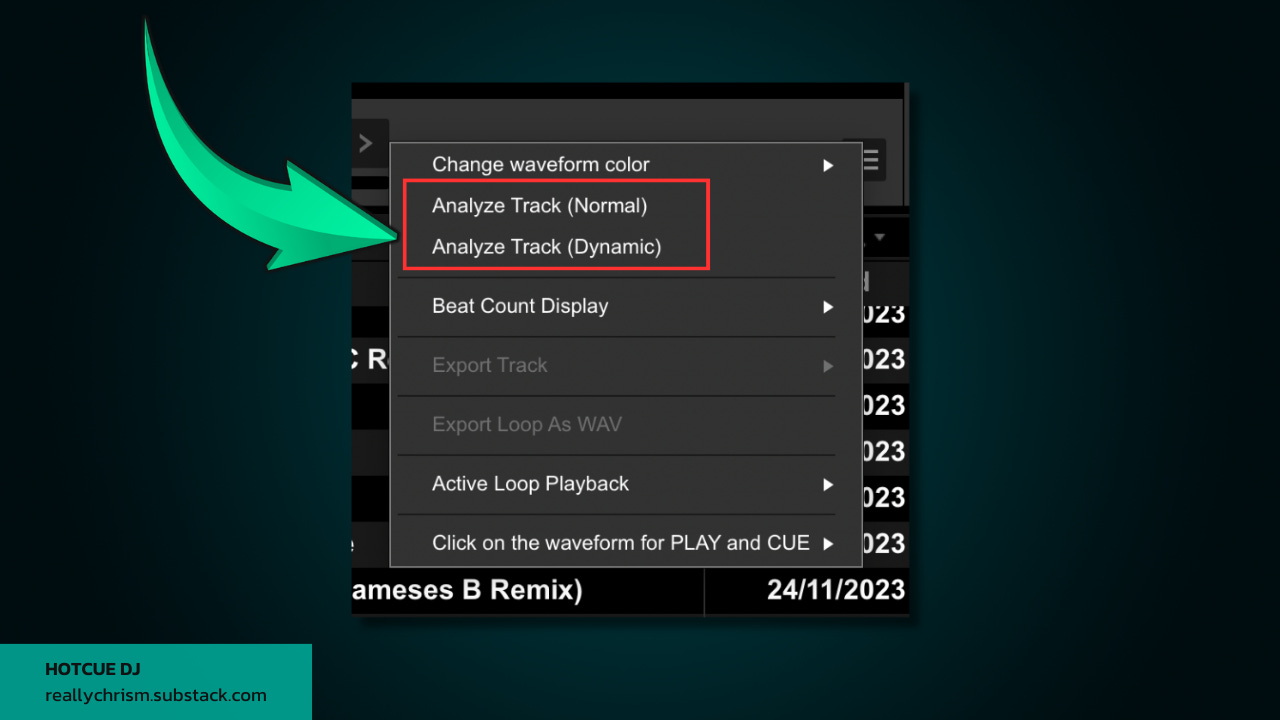
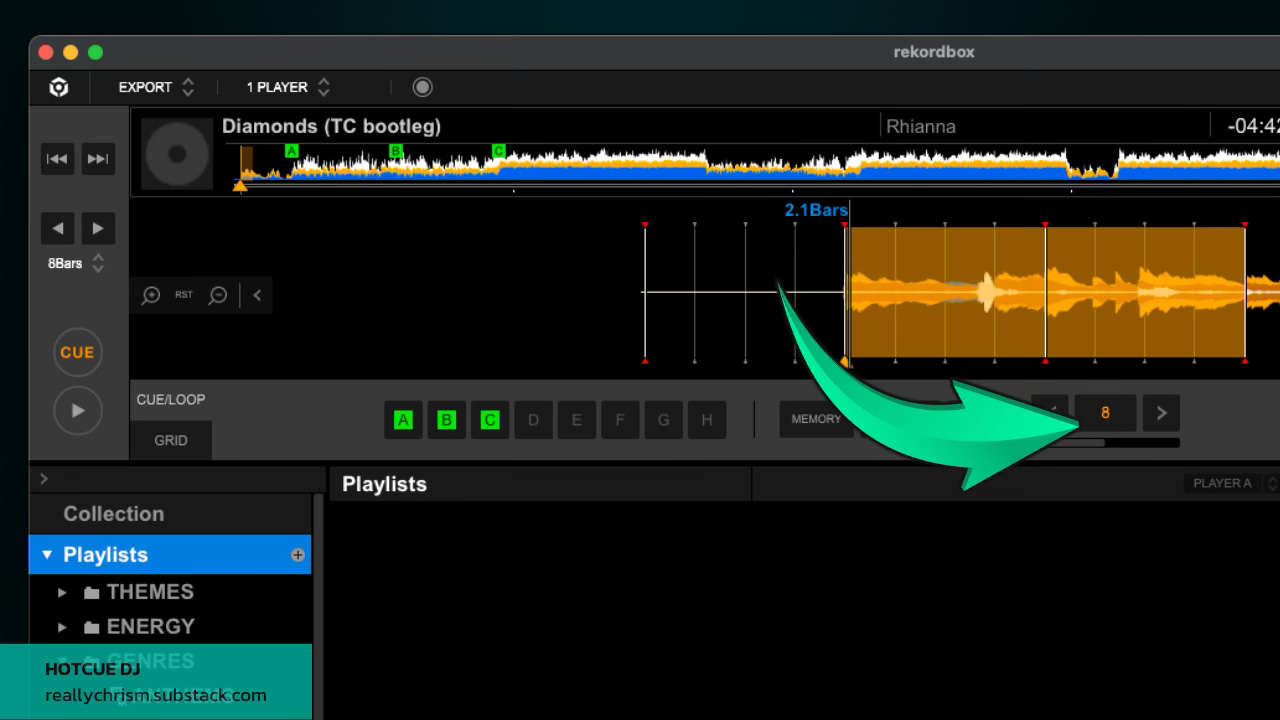
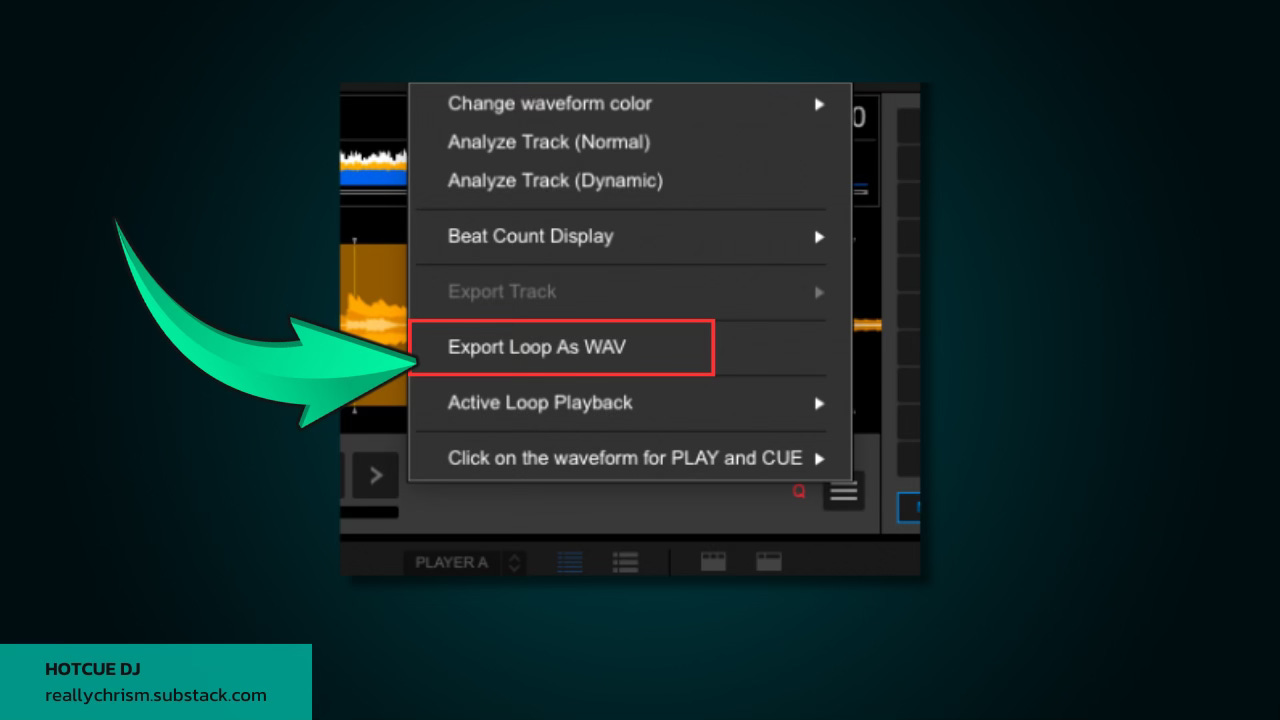
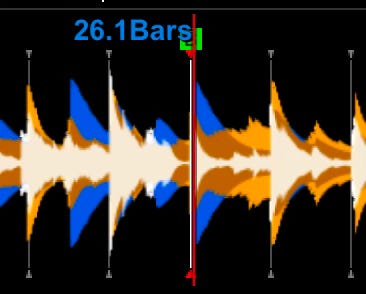
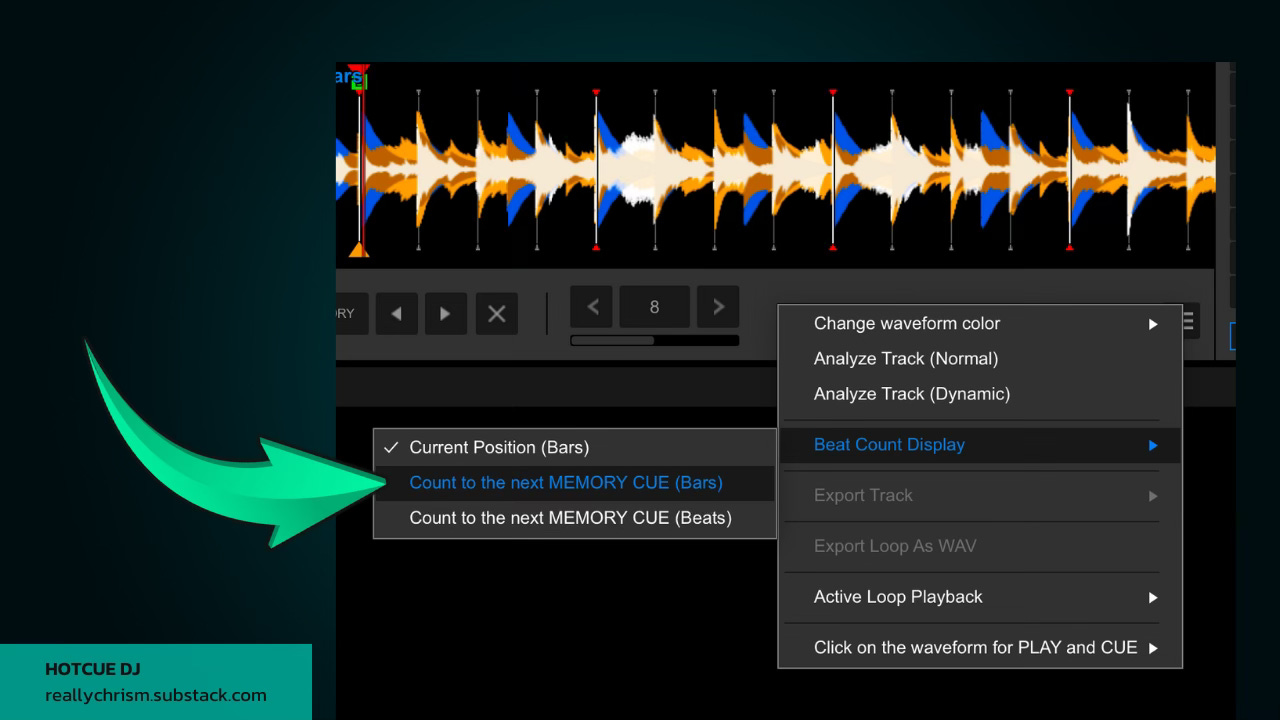


Thank you very much for all that you do Chris. DDJ 1000 & Rekordbox Forever!
So you just made me realize something… I was having trouble with a few songs where I would set up my bars in the beginning correctly. But then in the end of the song they would be off. I didn’t understand if I was just beatmatching wrong or what. But perhaps the song is switching in tempo?