Misuse Rekordbox To Find Tracks Faster
Speed up your track selection by using your eyes not your ears
Hi there Fader Flickers,
If DJing could be summed up in one phrase, it’d probably be “choosing the next best track”.
The problem is if your library is badly organised, choosing can take a long time. That is time you don’t have when you are playing in front of a crowd. It also causes a ton of other issues:
Not possible to try different tracks out in headphones before choosing
No time for longer/cooler transitions
…and in the worst case scenario - the music stopping because you have nothing lined up
In today’s email I’m going to show you a few ways I like to visually organise my library and playlists so I can spot the tracks I want to play FAST.
And some of them involve breaking Rekordbox a little bit.
👀 And keep reading until the end because this month I have something special just for you lovely subscribers..
🎨 Paint your library
Sometimes I put a playlist together and try and arrange my tracks in a rough order. But when it comes to playing it out, the flow just isn’t there.
There are high energy tracks going into low, low into high, and high into Hanson.
I wanted to see if there was a way I could visualise my playlists better in Rekordbox.
As well as the usual Artist, Title and Genre tags - Rekordbox also lets you tag your tracks with a colour. That’s the correct spelling, by the way.
I personally now love to use this as a secondary ‘quick glance’ marker for energy (I use the rating field as my primary, more accurate one).
The cool thing is this also works with CDJs, and is a really fast way of visually filtering down tracks without getting bogged down in menus.
Setting this up is easy, and you can completely customise it.
To do this, go into Rekordbox Preferences→Advanced→Browse
By default, the colours will be named….well as the colours.
But by double clicking these names you can call them whatever you want.
Here I have renamed:
Green → Low energy
Orange → Medium energy
Red → High energy
Some other ideas you might like to try here could be to use them to indicate:
Vibe
Time of night
As a warning that a particular track is a nightmare to mix
To make sure you can see this in your playlists right click on the column headings, and ensure ‘color’ is selected.
Next, select the tracks you want to tag and click the ‘i’ icon on the right.
You can then choose which colour to tag it with from the dropdown at the bottom right.
You should now see the colour tags appear next to your tracks.
💡 Bonus tip
As a bonus tip, I like to resize this column to only show the coloured circle. It saves space and also makes it much easier to scan.
🍃 The power of nothing

A pause before a track drops. A space between a paragraph. A wait before the next course of your meal.
All of these are nothing. But they also convey information. It’s time to pay attention. Time to change topic. Time to digest your food and turn it into poop.
Wouldn’t it be nice if there was a way to use nothing to help understand your playlists?
Early, mid and late set. Groups of tracks that always go well together. A collection of absolute weapons that you only throw in if people aren’t gurning enough.
Rekordbox doesn’t let you do this out the box. But I’m going to share a little trick I learnt from the D&B legend himself A.M.C.
To do this we first need a blank audio file.
I’m in a good mood so I made one for you that you can download.
Now if you want to group different tracks in your playlist all you have to do is drag this file in between them like this. It acts just like a paragraph.
Much easier to read isn’t it? It also makes scanning playlists SO much better on CDJs with their tiny Gameboy screens.
A.M.C. also uses this trick to group tracks together that work for particular kinds of raver. For example a few tracks the oldskool Junglists might enjoy, or the Neuro nutters.
🎁 Exclusive newsletter subscriber Q&A
I get so many comments and questions on my YouTube videos that unfortunately I can’t answer every single one.
But I wanted to do something to try and help answer those who I haven’t been able to get to yet.
Last month I invited viewers (of which you may be one) to throw some Rekordbox questions at me. I’ve made a little video only for you lovely newsletter subscribers where I answer some of them.
📰 Other news
Regular readers will know I’ve been learning to scratch in recent months. My goal for the rest of 2023 is to get a few a few more advanced combos down. I’m working on the military scratch at the moment which is currently continuing to defeat my hand/eye/ear co-ordination.
I’ve just finished recording my first guest mix in many years. Even after all the hundreds (maybe thousands) of hours on the decks, it’s funny how much more stress you feel when the record button is pressed! More details in the next newsletter..
Have your say
My goal is for this to be the more valuable DJ newsletter in your inbox. Let me know how I’m doing 🙏
If you know any DJs you think would enjoy HotCue DJ I would love it if you’d share it with them 🥰






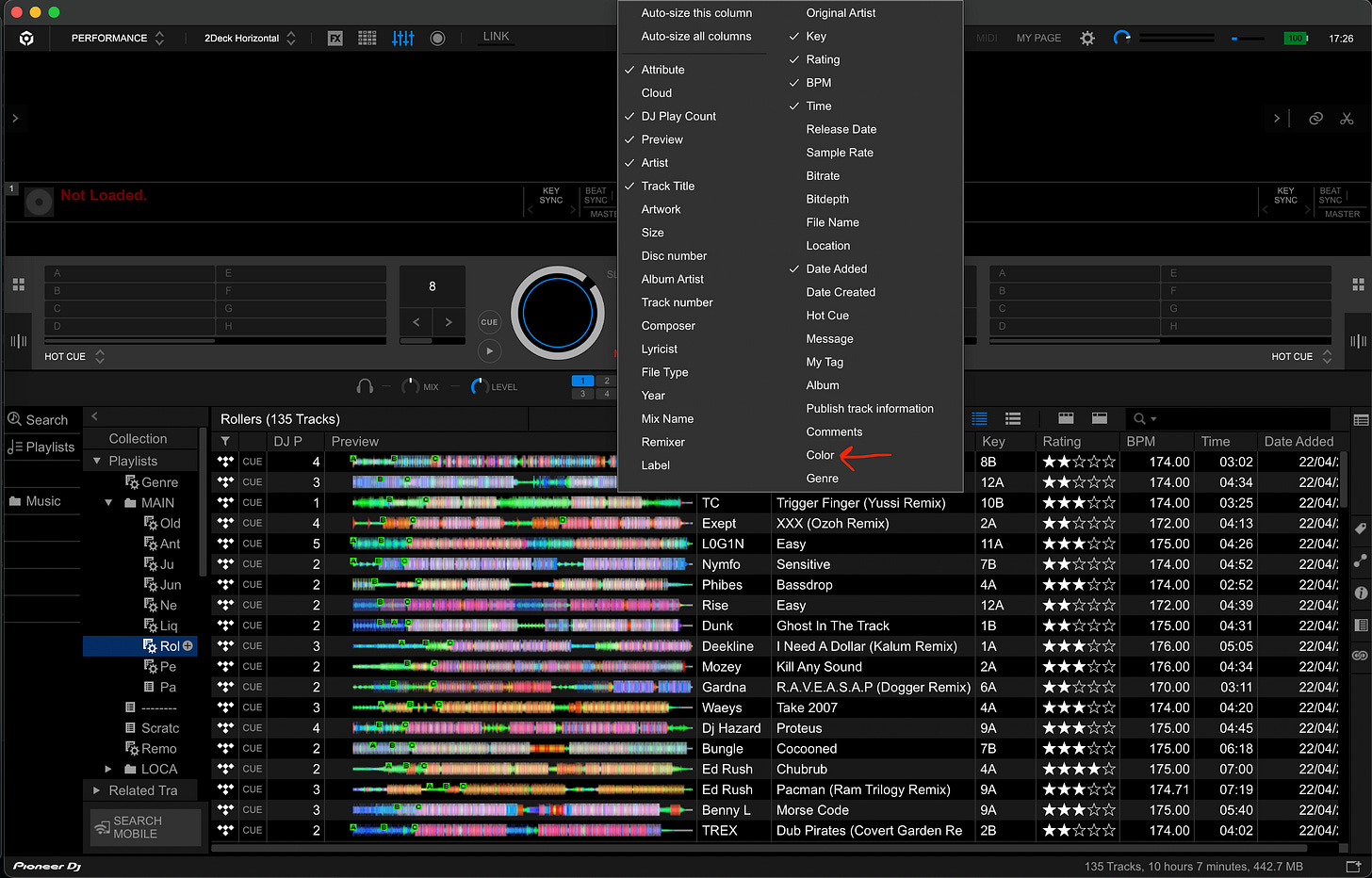




the power of nothing ..been using the separator for a while now. Some bonus tips...
I dont actually use a blank file.. I use a banger track and just add ------------------------ to the title and artist. If I every get stuck the my fav got to banger is right there ready to load. Hope this make sense.
Also before a set I like to play the separator file. This will make it turn Green and make the separation even between songs event stronger from a visual POV.
Thanks for the great tips and content.
TM
Hi Chris, I just wanted to double-down on "Really Useful" with a comment. I definitely experience a tunnel vision that affects my ability to read and process text as the seconds tick away. This hack to add a colour tag is sure to make the "where next" moments less about stress and more about success. Thanks!