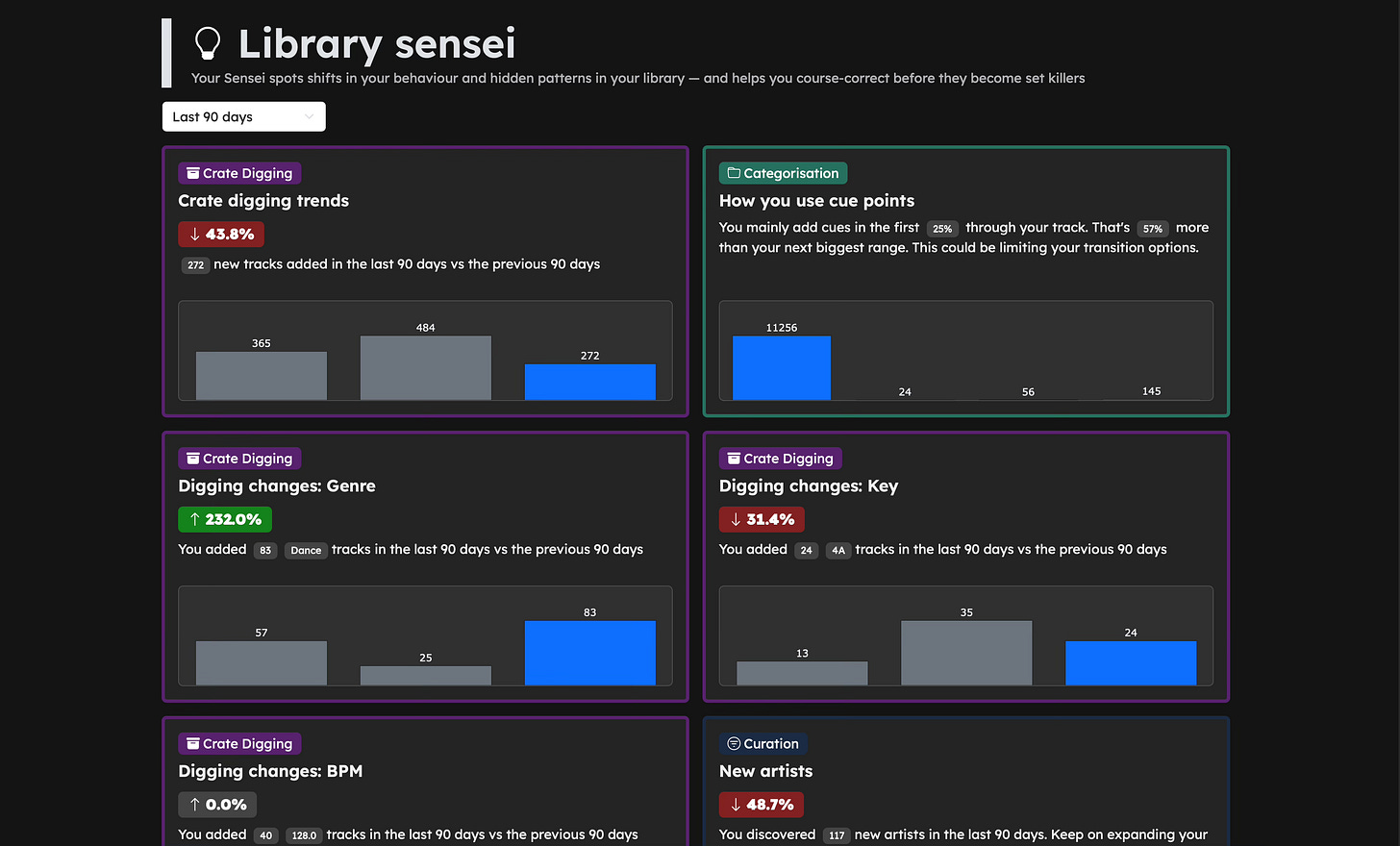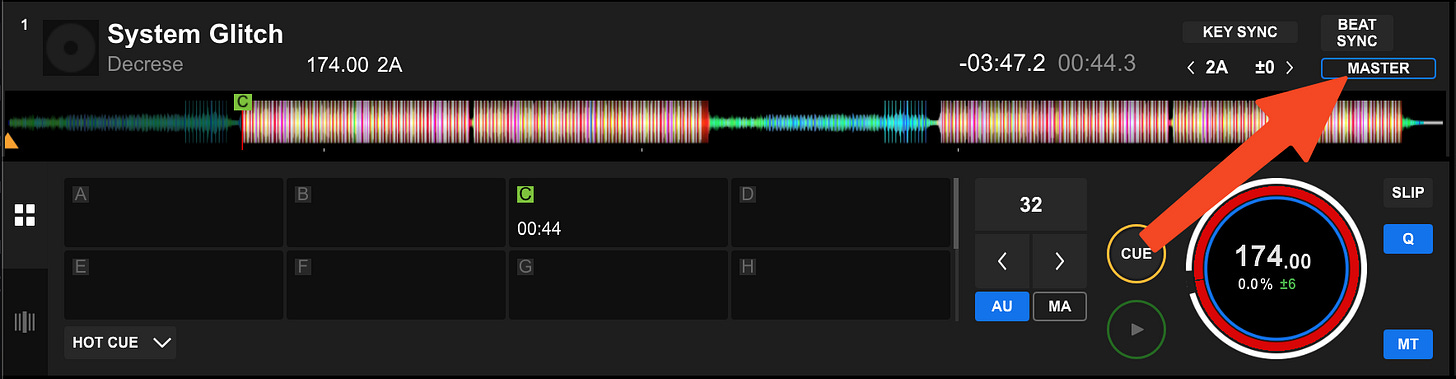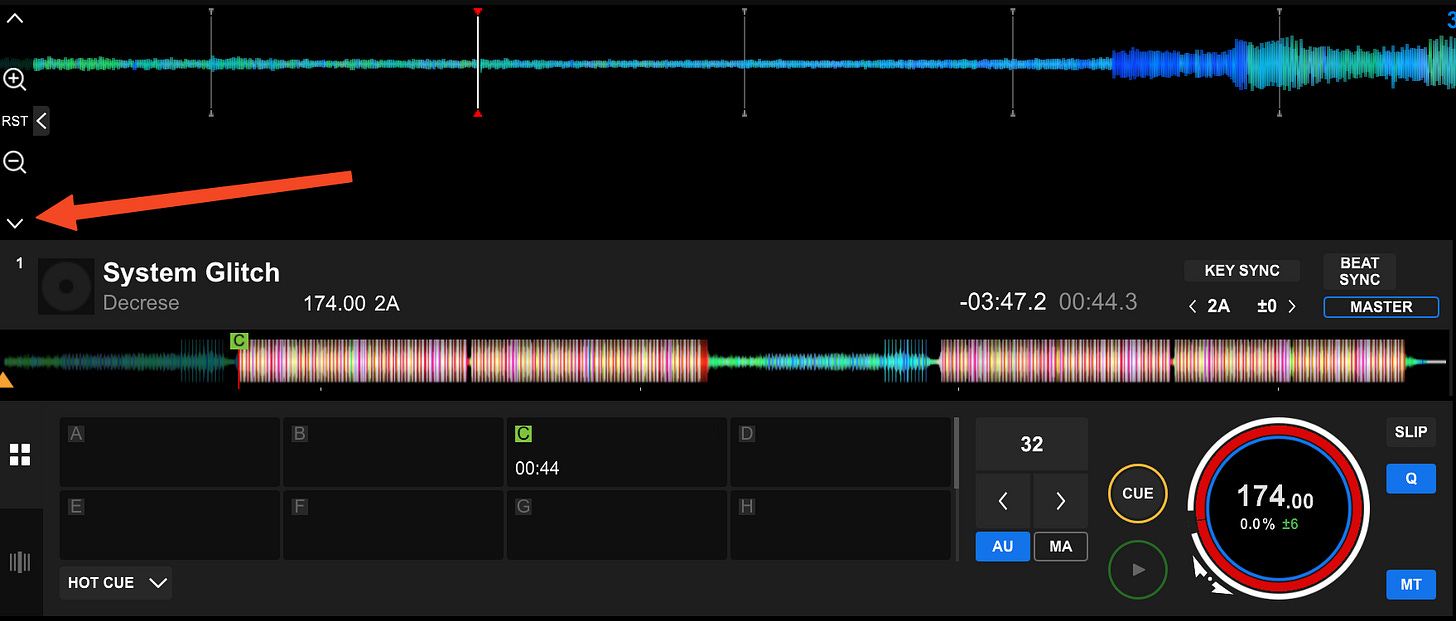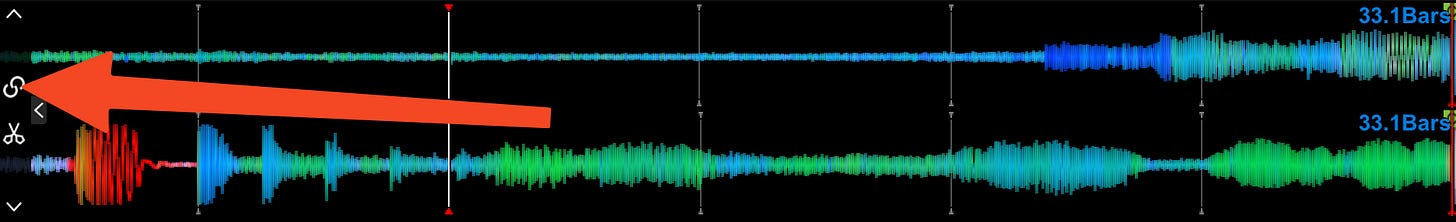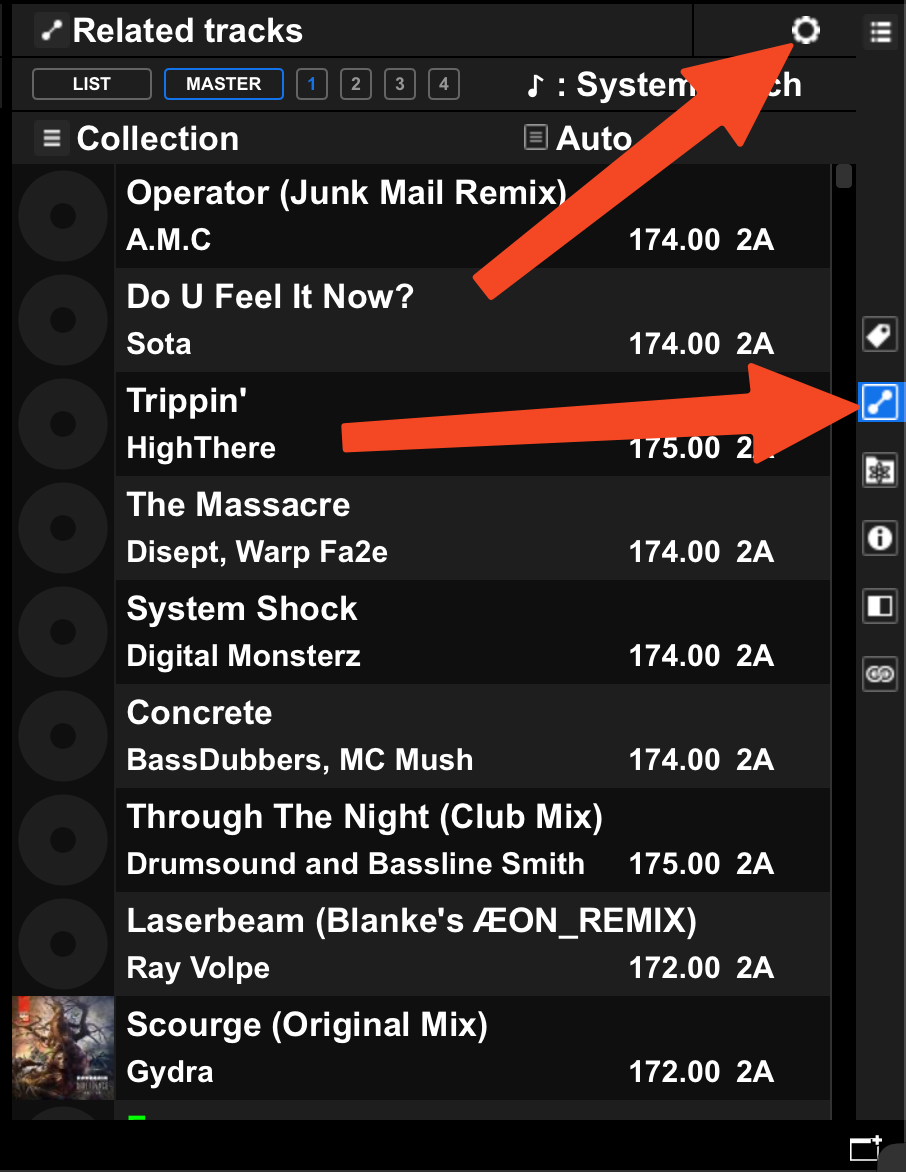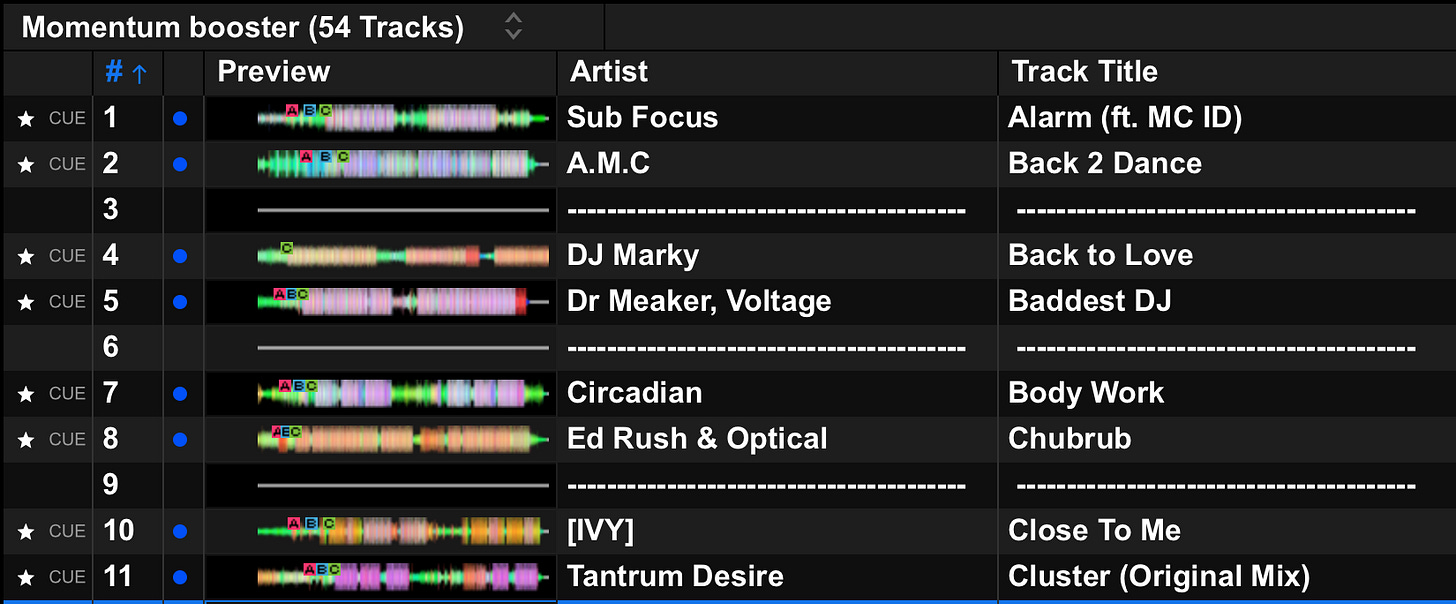Hi there Rotary Rebels,
Your library is made up of tracks. And you tag those tracks to help you find what to play.
But DJ sets aren’t just a collection of individual tracks, they’re actually a collection of transitions.
I’ve been experimenting with a new step in my process recently that’s improved the quality of what’s making it into my library (and my sets) massively.
I’m going to tell you what it is, and how to set it up in Rekordbox.
But before I do that, a quick message..
🚀 New librarydojo early access slots available!
If your library’s been holding you back, this is your shot to fix it — without starting over.
I just opened a few more early access spots for DJs who are done endlessly cleaning up tags and ready to fix the real issue: a broken library system.
The last slots went within 2 hours so don't hang about if you want to give it a spin!
The problem with tagging tracks
Tagging a track makes intuitive sense. It’s easy to think about a tune in terms of a genre, a vibe or even a role that it plays in your sets.
All these can be powerful ways of plotting your next moves as you play, like some kind of devious chess player. And most DJ software gives you the ability to do it easily.
But I realised it’s not really the track itself that resets the energy or brings it up. It’s actually the space between two tracks that does that. The transition, the mix - the thing that sets us apart from a jukebox.
Someone once told me I had a face befitting a jukebox, wanker.
The role tag is useful. It’s helpful. It’s kinda sexy. But it’s being applied to the wrong thing, the track.
I started to wonder - what would happen if I started tagging transitions, instead of tracks?
Would it improve my sets or help me choose my next direction faster than Waze on crack?
Speed dating your tracks
Rekordbox does have one tool for remembering track pairs.
It’s called the matching tracks function. It’s kinda hard to find and also slightly shite.
Here’s how to set it up:
Load two tracks you want to remember the transition for and make sure one is set to the master deck
Click the down arrow next the waveform zoom
Click the link icon - it’ll turn blue
Click the related tracks icon on the right and then click the settings cog at the top
Make sure the ‘Matching’ option is selected
Now when either of those tracks is loaded to the master, the other track (or any others you link) will show up in this list
But it’s not good enough
Ok, fine. It helps us remember transitions that work in the moment. But there is no way to find those pairs again unless one of the tracks happens to be playing, making it impossible to plan in advance.
And crucially, there is no way to ‘tag’ the pairing with a role. Like most things in Rekordbox it’s time to get hacky.
The best way I’ve found to get around this is to just manually create a playlist with the pairings and then name the playlist with the role - e.g. ‘Momentum booster’.
You can use a blank wav file as a separator for extra clarity too.
A combination of the matching feature and this new playlist ‘tagging’ approach is working really well so far and I’ll definitely be experimenting with it more.
How do you prefer to think about your sets? Tracks or transitions?
In other news
In last month’s newsletter I set a challenge - create a playlist with 30-50 tracks and ONLY use those tracks in your sets for 2 weeks. I did this too, and yeah - I’m kinda sick of those tunes now and never want to do that again as long as I live.
But it was definitely a good tool to push myself and my creativity to find new ways to make each set interesting. I’ve never used so many of the FX on the DDJ-1000 before.
If you took part in the challenge too let me know how you got on in the comments!
Catcha next time