Hey there Reverb Reverends,
You’ve got a library full of tracks, and by the law of averages some of them are even bound to be decent.
You may have even analysed them and got yourself some nice waveforms to look at.
But they aren’t just for show. Waveforms are like the contents page of a book for your tracks. Instead of chapters, they show you where the energy is, the cool parts to emphasise and where to plan transitions or cue points.
Rekordbox and CDJs have a few different ways you can display waveforms.
And each have their pros and cons for different DJing situations.
Changing the mode in Rekordbox
Unlike most things in Rekordbox, changing your waveform mode is actually pretty easy.
Here’s how:
Go to Preferences > View > Waveform > Color
Changing the mode on CDJs
On the CDJ2000NXS2 onwards you can find the setting in the Shortcuts menu.
Blue Mode - The OG
If waveforms were a snack food, the blue waveform would be a dry cracker that’s gone a bit stale. It’ll give you some calories, but you won’t enjoy it.
Pros:
Blue mode is simple, no-frills, and reliable. It gives you the basics—peaks and valleys for loud and quiet parts
On a laptop, the brightness indicates the frequency - with brighter sections being higher frequencies and darker purplish sections having more low frequencies
You can easily spot the structure of a track if you’re familiar with phrasing
It’s the most compatible waveform, and the only one available on older CDJs. It pays to be familiar with it
It’s old enough that vinyl DJs won’t complain (as much)
Cons:
You’ll have to do more detective work to find specific elements like vocals
On older CDJs the brightness is uniform, so you can’t use it to frequency hunt
It’s not great if you don’t like blue
RGB Mode (The hot one)
The first time you see RGB waveforms, you might wonder if the double rainbow guy came round to your house for a burrito and left a surprise in your toilet before he left.
But it isn’t just stinky eye candy; it’s science.
Red = Low frequencies
(kick drum, basslines. The good stuff).Yellow/Green = Mids
(vocals, synths. The emotional stuff).Blue = Highs
(snares, hi-hats, risers. Sparkly stuff).
Pros
RGB mode gives you massive insight into the actual elements in a track
You can see:
where the highest energy parts are
when a generic trance vocalist is singing about love
when you might need to focus more on your EQing during a transition
Once you get really good at reading RGB, you can almost hear the track with your eyes
Cons
Because there is so much colour information it can sometimes be a little overwhelming
If you just need to find a beat to set a cue, there are better options
3-Band Mode (the tech house fan)
The 3 band mode is the ugly brother of the waveform family, looking like the diarrhoea of a common Kingfisher . But it’s great at accounting.
Pros:
3-Band mode is super focused and stripped down. It highlights the essential frequencies (lows - blue , mids - amber, highs - white)
It clearly shows individual frequency components in the waveform, unlike relying on an overall color, making it easier to understand the sound at any particular point
If you’re a Rekordbox user who needs to find kick drums fast, this mode is like a really uneventful but productive dream where you do the vacuuming or something
Cons:
On CDJs, this mode is only available on the CDJ3000, so you may not find it at as many gigs as the other two modes
Which is your favourite waveform mode and why? Let me know in the comments!
In other news
Well, turns out key mixing is quite controversial! I wrote about the pitfalls in a previous email and why I’ve decided to quit using it. I also made a follow up video on the topic.
It’s safe to say there was a strong debate between:
People who thought I was just an idiot who didn’t understand music theory well enough
DJs who felt exactly the same as I did, feeling trapped by the Camelot wheel and it’s implementation in DJ software
I’ve been processing my thoughts on this a little, and I may revisit key mixing in future when I have progressed down my journey of learning piano further.
But I also think we should always question everything we do as DJs, and assess whether it is serving us or not.
See you next time!



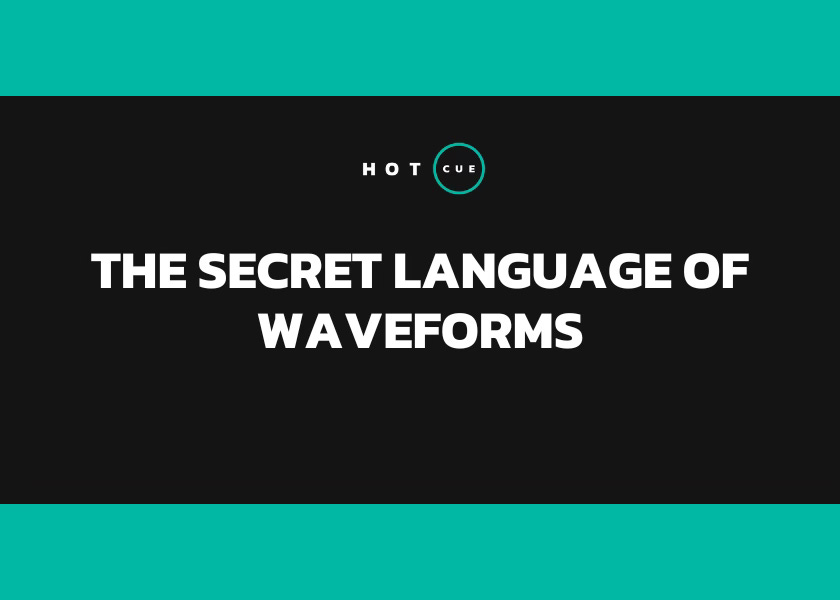





I prefer 3-Band. It provides clear information it also works the best with my vision issues.
I switched to 3 band shortly after becoming an event DJ. When playing open format, prepping lots of music, and pulling songs from Tidal and Beatport, The ability to got right to the drop or where the vocal starts without searching around to find it keeps my flow going and my crowd engaged. As for mixing in key... I think you should do both. I blend most of my mixes in key to keep the energy on the floor, but an off key hard drop at the right moment will explode the dance floor due to its unpredictability.